Delayed or Damaged Baggage
Table of Contents
Delayed or Damaged Baggage
At Perimeter Aviation, we prioritize the careful handling and timely delivery of your baggage. Despite our best efforts, there are times when issues may arise. Should your baggage be delayed or damaged, rest assured that we are committed to resolving these issues quickly. Our dedicated team is here to help you every step of the way.
Canadian Passenger Rights
If you are denied boarding, your flight is cancelled or delayed for at least two hours, or your baggage is lost or damaged, you may be entitled to certain standards of treatment and compensation. The Air Passenger Protection Regulations (APPR) outlines requirements such as treatment standards, communication, and compensation for all carriers when instances of delays, cancellations, and denied boarding occur. It also outlines lost baggage guidelines.
For more information visit the Canadian Transportation Agency website.
Baggage Delays
Overview
If you can’t locate your baggage upon arrival at your final destination, please follow these steps:
- Notify a Customer Service Agent before you leave the airport.
- Provide the Agent with your name, contact information, a detailed description of your baggage, and any other information that will help us to locate your bag.
- If you are unable to reach anyone at the airport, please create a baggage report directly online and within 12 hours of arriving at your destination.
- After you or the Agent submits a report, you will receive a reference number. You will need this number to track the status of your baggage.
Compensation
If your baggage is delayed, Perimeter will refund any applicable baggage fees and reimburse reasonable expenses for essential items while you wait for your belongings. Please note that this does not apply to excess baggage accepted on a space-available basis.
If your baggage is lost, damaged, or delayed for more than 21 days, we will reimburse the applicable baggage fees. Perimeter Aviation’s maximum liability for delayed baggage is applied in accordance with the Air Passenger Protection Regulations.
Damaged Baggage
Overview
If you believe your baggage was damaged during transport on a Perimeter Aviation or Bearskin Airlines flight, please follow these steps:
- If you notice the damage at the airport, advise a Customer Service Agent before you leave the airport.
- If you notice the damage after you left the airport, we recommend you return to the airport with your damaged baggage and tickets to complete a report. If you are unable to do so, you must complete a damaged baggage report within seven (7) days of receiving your baggage.
- When submitting the report, ensure you include photographs of the damage as clearly as possible.
- Do not dispose of your damaged items until your claim has been finalized.
Compensation
If it is determined that a bag was damaged while in our care, with some exceptions including normal wear or damage resulting from a bag defect, will refund any applicable baggage fees. Perimeter Aviation LP’s maximum liability for damaged baggage is applied in accordance with the limits set under the Air Passenger Protection Regulations.
Exceptions
- Failure to report a claim for damaged baggage within seven (7) days from the date you received your baggage upon arrival.
- If the damage is considered to be normal wear, or was caused as a result of unsuitably packing or otherwise related to inherent defect, quality, or vice of the baggage.
- If your flight was not operated by Perimeter Aviation or Bearskin Airlines, in which case please contact the airline that operated your flight.
- If damage resulted from inspection by federal authorities responsible for security screening, in which case please contact CATSA.
Interim Expenses
If your baggage is delayed or damaged due to circumstances within our control, you may submit a request for reimbursement of reasonable out-of-pocket expenses.
Perimeter Aviation will review all requests in accordance with our guidelines. Itemized receipts are required to support reimbursement claims.
The recommended amount is up to $100 CAD for the first 24 hours while your baggage is delayed. After 24 hours, you may be entitled to a further $150 for a total of $250. The foregoing does not limit or reduce a passenger’s rights to claim damages, if any, under the applicable convention or under the law.
Exclusions:
- Perimeter Aviation LP. is not liable for spoilage of perishable items resulting from delays in delivery.
- Expenses related to dangerous goods, cellular roaming charges, missed events, excursions, wages, or connections are not eligible for reimbursement.
Damaged or Delayed Mobility Aids
Overview
If we do not provide your mobility aid immediately upon arrival or it was damaged during transport on a Perimeter Aviation or Bearskin Airlines flight, please follow these steps:
- Notify a Customer Service Agent immediately.
- If you notice damage after you left the airport, we recommend you return to the airport with your damaged baggage and tickets to complete a report. If you are unable to do so, you must complete a damaged baggage report within seven (7) days of receiving your baggage.
- When submitting the report, ensure you include photographs of the damage as clearly as possible.
- Do not dispose of your damaged items until your claim has been finalized.
If your wheelchair or mobility aid is delayed or damaged, we will provide you with a temporary replacement until your mobility aid is returned.
Compensation
We will reimburse any reasonably incurred expenses as a result of our loss of use due to damage or delay.
In the rare event that your mobility aid is destroyed or lost, despite our best care and efforts, we will replace it with a comparable model.
Damaged or Delayed Musical Instruments
Overview
If your musical instrument was damaged or delayed during transport on a Perimeter Aviation or Bearskin Airlines flight, please follow these steps:
- Notify a Customer Service Agent before you leave the airport.
- If you notice damage after you left the airport, we recommend you return to the airport with your damaged instrument and tickets to complete a report. If you are unable to do so, you must complete a damaged baggage report within seven (7) days of receiving your instrument.
- When submitting the report, ensure you include:
- photographs of the damage as clearly as possible
- proof of original receipt or a professional appraisal
- Do not dispose of your damaged items until your claim has been finalized.
Compensation
Should musical instruments be damaged or lost during travel, where the damage or loss is the result of mishandling by Perimeter Aviation LP, the maximum liability is $2,100.00.
If the passenger declares the monetary value is greater than Perimeter Aviation’s maximum liability, the passenger must have declared the higher valuation at time of check-in and have been charged accordingly for additional coverage.
Lost and Found
If you lose an item while traveling with Perimeter, we’re here to help. We hold items found on our aircraft or in our Winnipeg Perimeter Terminal for 14 days following your flight date.
If you misplaced a personal item in another terminal please report it through that airport’s lost and found service. Items left in public areas like restrooms, boarding lounges, restaurants, and security checkpoints are handed over to the local airport authority.
Unclaimed Baggage
Unclaimed items are held for a maximum of 30 days. After this period, items that are not claimed will be donated when possible or otherwise disposed of responsibly. We encourage you to submit a delayed baggage report immediately to ensure items can be returned to you.
Confiscated Dangerous Goods
Items identified as dangerous goods and removed from checked baggage are held by Perimeter Aviation for up to a maximum of 72 hours pending storage availability. Items not claimed after 72 hours will be disposed of. For all other flights originating from any destination other than the Perimeter Aviation Airport, please contact the local airport authority.
Dispute Resolution Process
For complaints, please share your comments or concerns via our online Feedback form. Upon submission, you’ll receive a confirmation email with a reference number. We are committed to reviewing all feedback promptly and will respond as quickly as possible.
Some issues may require additional time to resolve fully. Typically, you can expect a comprehensive response and explanation within 30 days or sooner if feasible.
If you are unable to resolve a complaint directly with us, you may seek additional assistance of the Canadian Transport Agency.
Complete Terms and Conditions of Carriage
Complete terms and conditions relating to your rights in the event of baggage loss, delay or damage can be found in our Tariff. In the event of any conflict between the information on this page and the provisions of our tariffs, the applicable tariff will govern.